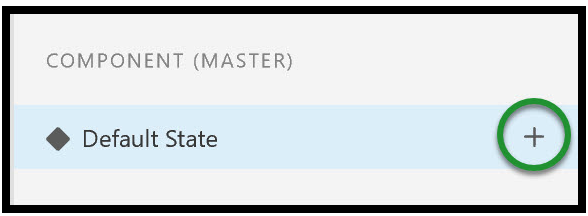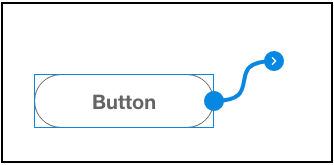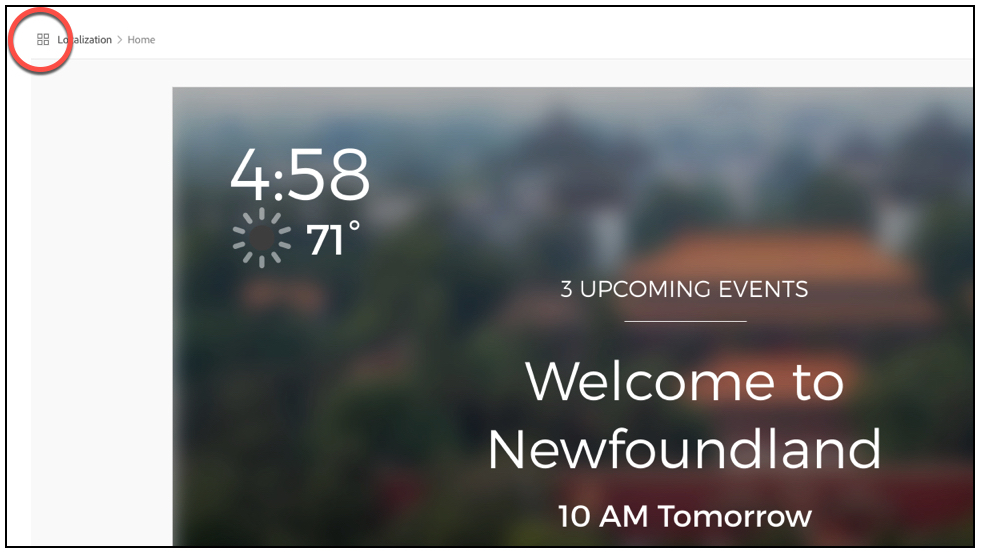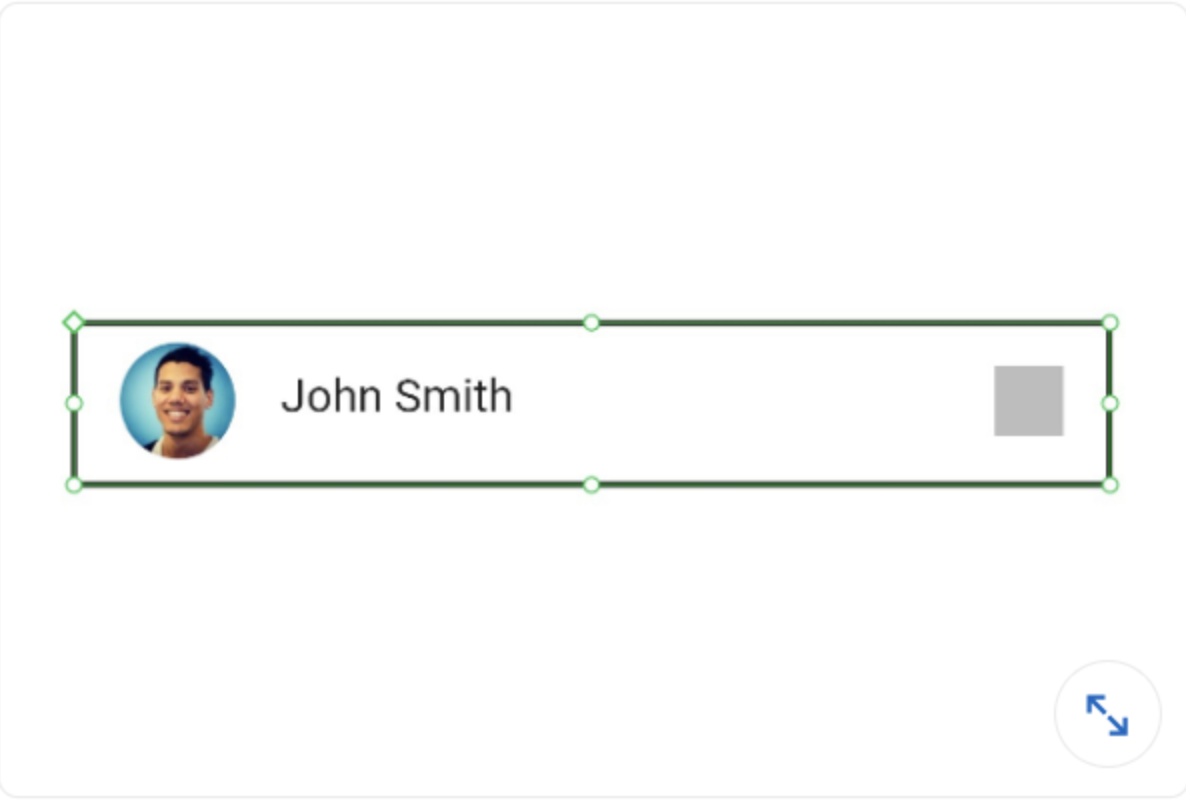Adobe XD
Q1. Where was this Lock icon applied?

- [ ] in the
Components panel
- [x] in the
Layers panel
- [ ] in the
Property Inspector
- [ ] in Share mode

- [ ] 30
- [x] 20
- [ ] 43
- [ ] 0
Q3. What does clicking the circled icon enable you to do?
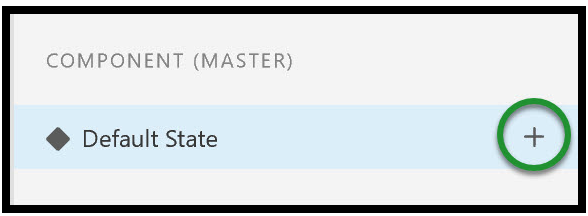
- [ ] Change the trigger.
- [ ] Choose a destination.
- [ ] Add a new interaction.
- [x] Add a new state.
Q4. You want to share your project to a blog or social media. How would you accomplish this?
- [x] Link to the project from your Creative Cloud account.
- [ ] Use the prototype link.
- [ ] Add the prototype link to a blog.
- [ ] Add your social media accounts to your invitation list.
Q5. You need to have a keyboard appear when a text area is tapped. Which action type should you apply?
- [ ] Auto-Animate
- [x] Overlay
- [ ] Previous Artboard.
- [ ] Transition.
Q6. How do you stop guides from snapping to objects on the artboard?
- [ ] Press Option (Mac) or Alt (Windows) when dragging the guide.
- [x] Press Command (Mac) or Ctrl (Windows) when dragging the guide.
- [ ] Press the Shift key when dragging the guide.
- [ ] Drag the guide to its location on the artboard.
- [x] The distance values are shown in the developer’s share screen.
- [ ] The developer rolled over them in the developer’s share screen.
- [ ] The differing values were noted in the CSS.
- [ ] Artboard guides appear in the developer’s share screen.
Q8. How can you swap one component for another that is already in the project?
- [ ] Copy the component in the Assets panel, select the component in the project, and paste.
- [ ] Delete the component in the project and drag the new component from the Assets panel
- [ ] Right-click the component you want to replace and select Edit Master in Source Document.
- [ ] Drag the new component from the Assets panel on top of the existing component in the project.
- [x] Hover
- [ ] Drag
- [ ] Voice
- [ ] Tap
Q10. You have copied an interaction to the clipboard. How would you apply this interaction to multiple objects?
- [x] Shift-click each object and paste the interaction.
- [ ] Select the artboards and paste the interaction.
- [ ] Select each object and paste the interaction.
- [ ] Marquee the objects and paste the interaction.
Q11. Device preview requires a _
- [ ] mobile device with NFC
- [ ] bluetooth connection
- [ ] USB connection
- [x] wireless connection
Q12. Which export setting would you use to create a low-res asset whose size is 50% of the asset on the screen?
- [ ] Designed at 3X
- [ ] Designed for Web
- [ ] Designed at 1X
- [ ] Designed at 2X
Q13. What does this wire attached to a component indicate?
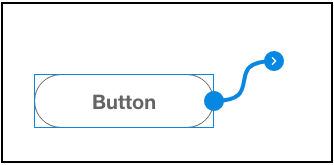
- [ ] destination.
- [x] interaction.
- [ ] trigger
- [ ] animation.
Q14. What happens when you click this circled icon in the design preview?
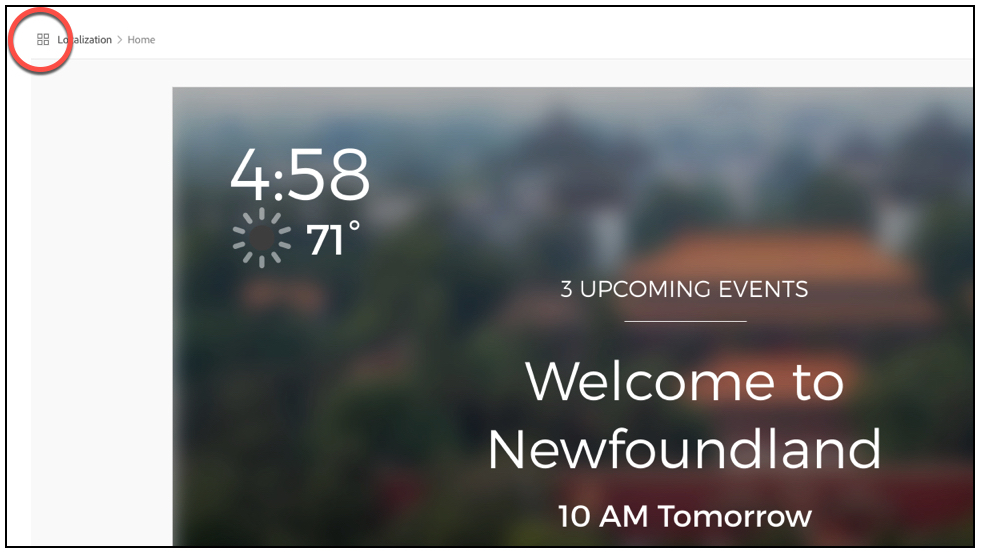
- [x] The preview switches to the artboard view.
- [ ] The preview switches to user flow.
- [ ] The preview switches to the developer view.
- [ ] The artboard properties are displayed
Q15. Which method for bringing Illustrator content into XD is not possible?
- [ ] Drag an Illustrator file (.Al) into an XD project.
- [x] Copy and paste content from Illustrator to XD.
- [ ] Open an Illustrator file (.Al) in XD to convert it to an XD project.
- [ ] Import an Illustrator file (.Al) into an XD project.
Q16. After completing a project, you deactivated a couple of Adobe fonts. Now you need to make changes to the XD file. How do you reenable the Adobe fonts in XD?
- [ ] Open your Creative Cloud fonts and click Enable.
- [ ] Enable the fonts in your computer’s fonts settings.
- [ ] Adobe fonts are automatically reactivated through the Creative Cloud.
- [ ] Relink the fonts to your Creative Cloud library.
Q17. You are viewing your project on a Google Pixel and notice the hotspot hints are missing. How would you enable them on the device?
- [x] Double-tap and select Enable Hints
- [ ] In the device preview, select Enable Hints
- [ ] In the sharing options, select Enable Hints
- [ ] Triple-tap the screen and select Enable Hints
Q18. What would changing the text in this component affect?
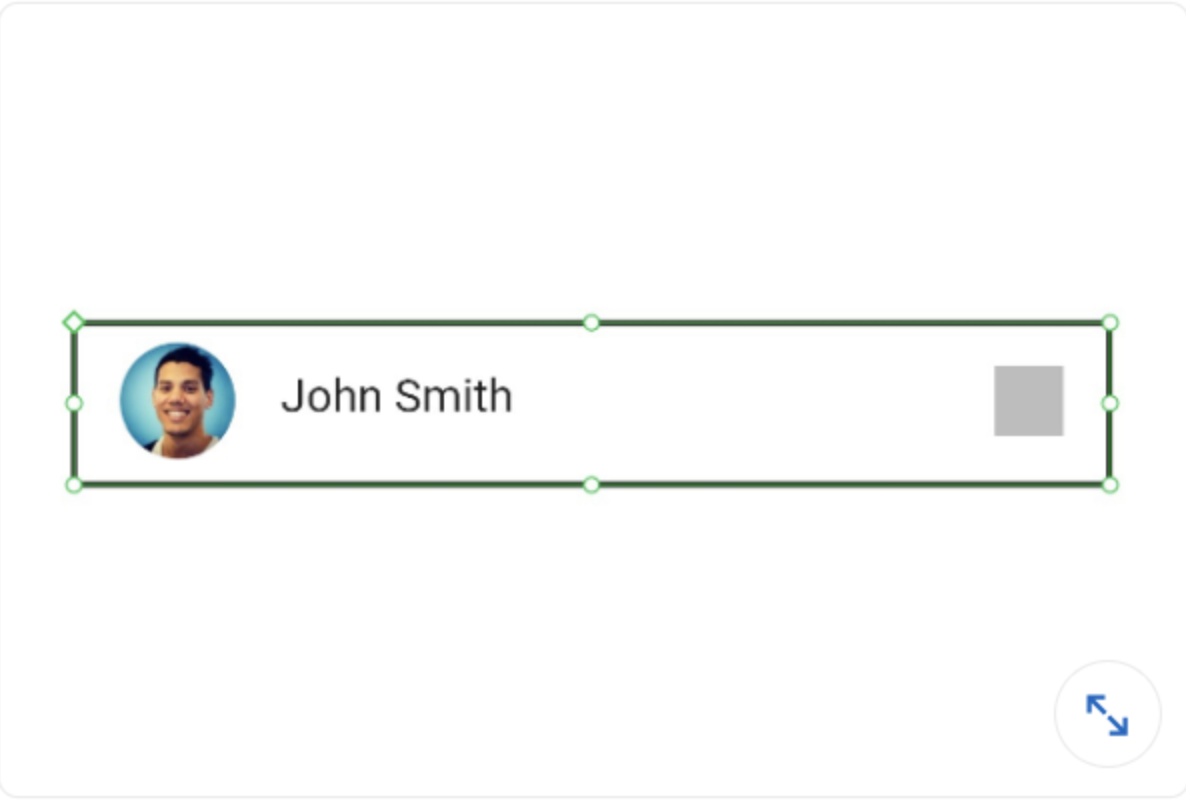
- [ ] the component.
- [ ] only the text in the symbol.
- [x] only the instance.
- [ ] all copies of the component in XD document
Q19. You are previewing your XD project on an iPhone. How would you browse an artboard on the phone?
- [x] Triple-tap the screen.
- [ ] Long-press an image and select Browse Artboards.
- [ ] Use a drag gesture and select Browse Artboards.
- [ ] Double-tap and select Browse Artboards.
Q20. Component states are _.
- [ ] added in Design view.
- [ ] interactive versions of a component.
- [ ] customized versions of a component.
- [x] applied to components.
Q21. You created a Repeat Grid that is to be an image gallery. How would you control the placement of images in the Repeat Grid?
- [ ] Ensure that all images have the same dimensions.
- [ ] Drag individual images into the grid.
- [ ] Ensure that all images are in the same format.
- [x] Import the images and rearrange them in the Repeat Grid.